
Aesir
This is the Narrative game that was created for our Cinematic Project. Based around a teenage girl trying to become the first female viking, Aesir shows the story of Lugertha as she learns about her family history, as well as shedding light on the conflicts of the gods.
Game Dive:
Individual Report:
AESIR
K1818372, Daniel Loten
This is the Individual report for Daniel Loten, K1818372. My title for the role I undertook during the project was called ‘Cinematic Designer’, however both myself and the other members of the team assisted in all areas of the planning, design and creation of the Narrative game.
The work that I have solely contributed to the game was the entire Cinematic (minus two voices), the Screenplay for the narrative game, as well as designing and writing the latter half of the script (The first half was designed by Lukas). Finally, all of the sound design was implemented by myself, as well as constant editing & changing of the games Audio and Cinematic Shots to ensure the final project was up to the standard we desired.
We had no difficult people in our project, and I have enjoyed every minute of working with my team. It is apparent that we all enjoyed creating this game, and everyone thrived at their roles. Any issues faced as a team in our previous project have been sorted, and I believe we make a fantastic game development team.
Creating cinematics in Unreal Engine 4 ended up being a lot more difficult than I initially expected. When I first set out to create the cutscene the problems I faced were immeasurable. Since we didn’t cover how to use Sequencer at university until quite late into the project, I set out to learn sequencer myself. Throughout the project I feel like I have learned a lot as I have created the content for our game.
One of the main issues I had to tackle was how to move the characters through the cinematic. Learning exactly how cutscenes differed from the in-game world was quite daunting, and since our animations didn’t utilise root motion I had to manually move the characters through frames to try to make a realistic movement.
Various paths were plotted for the characters to take, which were viewed and changed over multiple takes. I also adjusted the animation's run times to suit the speeds that the characters are moving.
I included animation blending to provide a smooth transition from one animation to the next.
An area I would have liked to improve upon would have been adding FX to the sequence. I attempted to implement a burst of smoke (or similar elemental effect) as loki transforms to the
Camera angles were something I struggled with extensively at the beginning of the project. I have never done camera work before, and I found myself having problems with the layout of the shots. We had previously drawn up a storyboard for the project which was an essential tool for setting up where the camera should be focussing for key parts of the cinematic, but once we got into creating the full cutscenes, we realised we had more content and voice lines than the initial storyboard layout would allow for us.
Here is our initial storyboard for our first cinematic. It shows the first shot of our party travelling down the trail, then Bjorn gets left behind, and finally the heavy fog sets.
However, since our section of dialogue for this scene was around 60 seconds long, I had to find ways to make the camera shots more interesting and dynamic, otherwise the cinematic would have ended up being very uninspiring.
The first way I tried to make the cutscenes more engaging was to include a lot of camera movement. All the scenes were filled with camera swings, close ups, and pan outs, but the scenes very quickly became too wild, almost eliciting motion sickness as you watched. This is how my problem was encountered and solved:
I tried to utilise close ups on the characters as they were talking,to highlight exactly which character was talking. I did this to solve the issue of voice clarity, we didn’t have dedicated voice actors, or distinct models, or even moving mouths when the characters talked. I thought that by zooming in on whoever was talking then at least the viewer would be able to get a sense that each character is their own distinct person.
While this idea worked on paper, it became problematic when implemented due to another issue I was encountering; I was struggling with switching cameras in shots, so when I needed to get a new angle the camera would just swing into place, rather than snapping to the new shot. Since the shots were 10 seconds each a piece for the first master sequence this required a lot of camera movements, and the cutscenes didn’t look good. There was too much movement, and it was hard to concentrate on anything as objects were constantly entering and exiting the shot.
I remedied this situation in future master sequences by reducing the time of the shots to five seconds each, as opposed to the previous ten seconds. This allowed shots to be more dynamic, focusing on key details, while also incorporating camera cuts every 5 seconds if I wished.
I have learned a lot on creating audio, including voice lines, for a project during my time on this narrative game. I was constantly rewatching the cinematics to see how the voice lines sounded, if they gave the right tone, or if the spacing between the dialogue wasn’t right.
I used Audacity to create a lot of assets for our game, including voices and some sound effects. I learned how to do a lot in Audacity throughout this project, and will definitely continue learning sound design tools following this assignment. In the above screenshot, a pitch editor is being used to lower the pitch of my voice by -21Hz. This created a deep, booming voice that felt powerful enough to be a god.
Voice recordings were layered to allow us to record different peoples audio at different times, then we trimmed the audio sections to provide the illusion that it's a natural flowing conversation. This allowed us to constantly come back and edit the voice lines, or add parts into it.
Included above is a screenshot of the first cinematic sequence audio track. I have layered the audio of the wind from the 31.40 mark, as that is when loki’s magic is taking an effect and the fog is reaching its apex.
Below that is the voice audio for the characters, and you can see we’ve added keyframes to it adjusting the volume. This has been done to ensure that the characters voices can be heard clearly over all sound effects, and also to keep all imported voice lines at the same volume overall throughout the entire cutscene. While some clips were completely removed and re-recorded, some parts just needed adjusting.
Key audio prompts are placed in relation to the scenes above, an example being the audio for our forest birds scattering as Lugertha and Bjarn realise that Bjorn is missing.
Included inside each shot is audio that I have tied to an actor or item in the sequence.
I have added the footsteps audio file to the Bjarn model, to emulate him walking across the icy floor.
As Bjorn is also walking with him, he needed similar audio to be played, however the audio track was offset, to ensure you could hear the two distinct sound files.
An issue I faced with this project, and unfortunately did not overcome, was how to get audio tracks to play relationally to the camera. All of the audio plays from the position of the camera, there’s no feeling of close or far away. This meant that when characters were running across the screen, or away from the camera, their voice lines and footsteps did not adjust accordingly. I attempted to remedy this in parts manually by changing the audio tracks volume as they adjusted their position, but it was not an elegant solution.
Another challenge I faced during this project was finding a suitable music track to play during the cutscenes and gameplay of our demo. I have never created a game with a narrative before, so this was an entirely new task for me, finding audio to suit the current mood and tones of what the characters are currently feeling. Not only this, but there are additional issues to be faced, such as utilising the use of silence or increasing the volume to convey emotions. The final problem I faced was finding music that was suitable to the world's theme, for our project that meant finding music that suited the nordic theme. Throughout the project I was checking around the internet on sites such as https://www.bensound.com/ trying to find music that captured the Viking theme we had. Since I was constantly revising the voice lines we had in game, due to them not sounding right or having bad audio,
An additional part of the product I worked on was the Screenplay for the game.
It was a great real world experience writing this, as I had to be in constant communication with Lukas, our narrative designer. It simulated how I would interact with other members of a working team, and how we must communicate together to provide a coherent final product
Our team worked very smoothly, everyone got all their tasks done individually, while receiving help from everyone in the group to pass any problems they may encounter, as well as helping to brainstorm ideas or communicate to deliver a unanimous final product.
I am incredibly proud to have produced a full cinematic for a game, including voices, animation, movement, timescale, and flowing fluidly from shot to shot. It is my best part of the contribution, though I enjoyed every aspect of the entire project.
In this project I have learned how to bring a narrative from inception to final product, including hero design, how to plan a game story, use of sequencer, audio design and creation, and delivering a finished product showing a snippet of cutscene and gameplay.
This has been a very eye opening experience, and I will be pursuing narrative far more in my ensuing personal projects.










Aesir Screenplay:


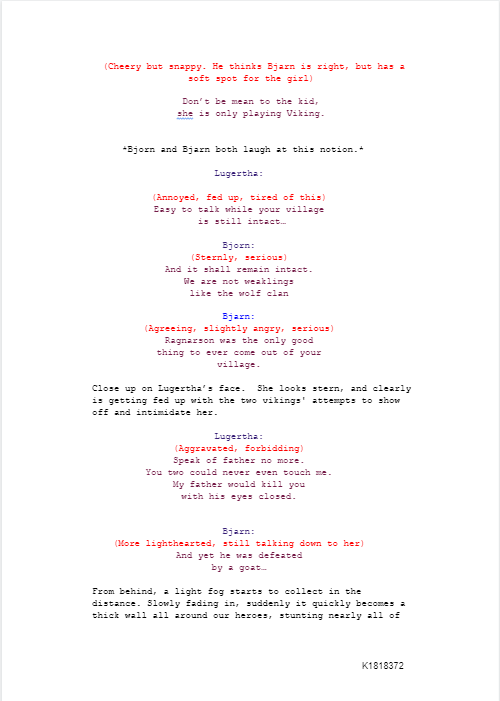





Mechanics Design:
Bow Combat
The main character is a young Viking that from a very young age her mother taught her the art of archery. So, the main character will hold a bow and arrows as their main weapon. The player will be able to move the mouse arrow to aim enemies. The player will draw an arrow by holding the left mouse button down. While pressing this button a static arrow will be spawned simulating that the player is actually drawing an arrow. When the button is released, the projectile arrow will be spawned. This arrow will have the damage and collision detection code. Arrow will deal 50 damage to the enemies. Normal enemies will die by getting hit twice.
Melee Combat
The main character will have the ability to change from bow combat to melee combat. This combat system will allow the player to fight the enemies when they get close enough using their bare hands or the bow. The player will also be able to push or hit the enemies with the bow.
Avoid attacks
The player will be able to avoid attacks by pressing the right key or running away from the enemies. When the player presses the R key, the character will play a roll animation and the player will not take damage while playing animation. The collision will be disabled while the roll animation is playing. The player will be able to choose which direction the character is going to roll depending on the movement key pressed.
UI showing player’s health and stamina
Player’s health and stamina will be displayed using progress bars. These bars will be connected through binding to the health and stamina variables created in the player character blueprint. Enemies will be able to decrease the player’s health by damaging the player. Every time the player gets hit the bar will display the current health. The stamina bar will display how much time the player is able to sprint.
The stamina variable will be assigned to 4 seconds, and this will be the maximum time player will be able to sprint without getting tired. The player will be able to sprint by pressing the left shift button. Any time the player releases the shift button it will take 4 second for the bar to start recovering.
UI for enemies’ health and shield
The enemies’ health will be displayed to the player using progress bars. The progress bar widget will be attached to the enemy’s character. Every time the enemy gets hit by the player its health is decreased and the health variable is updated. The progress bar is connected to the health variable using a binding. So, every time the health variable changes the health variable the progress bar is updated, and the player is informed that the enemy is getting hurt.
The main boss will have a shield system that the player will need to disable by shooting at it. When the shield gets disabled, the player will be able to damage the boss. The shield progress bar will use the same progress bar system implemented for the enemy health.
UI displaying objectives
There will be a text placed in the player HUD left top corner that will inform the player of the current objective. This way the player will know what to do at any moment and it will not feel frustrated trying to figure out what to do.
Different types of AI
The game will consist of three types of enemies. The normal enemies will have a simple behaviour, they will chase the player and attack it when they get close enough. Then the game will have a bigger type of enemy that will have more health and it will deal more damage to the player.
The third type of enemy will be the main boss. The boss will have a big shield that will need to be taken down by shooting at it. When the shield is down the player will be able to damage the boss. In the future, the boss will be able to damage the player as well.
Different types of arrows (freeze, fire or push back)
Being this a world where gods exists and live among people. There is the possibly that our protagonist develops some kind of magical powers, and these powers are related to her main skills. The character will be able to switch between different types of arrows. Each arrow will be selected by pressing different buttons or scrolling the middle mouse wheel up/down. Each arrow will present a different mechanic and it will apply a different effect to the enemy hit. The freeze arrow will slow down the enemy velocity, so the player will have more time to avoid its attacks or attack the enemy. The fire arrow will burn the enemy making residual damage for 3 to 4 seconds. The third arrow will push back enemies, this arrow will be for situations such as the enemy getting too close to the player.
Some of these mechanics were designed for a completed game and not for this prototype. The idea is to continue working on the game after the submission day.
Initial Script:
Storyboard Script
Viking1 - Dan
Viking2 - Brahyan
Loki - Lukas
———————-
River Walk:
Dan: Don’t get it over your head, the chief only trained you because you are Ragnarson’s daughter
Lugertha: Where did this come from ?!
Brahyan: Don’t be mean to the kid, she is just playing viking
both laugh
Lugertha: Easy to talk when your village still intact
Brahyan: And it shall remain intact, we are not weaklings like the wolf clan
Dan: Ragnarson was the only good thing to ever come out of your kind
Lugertha: Speak of father no more, you two could never even touch me, my father would kill you with his eyes closed
Dan: Yet he was defeated by a goat
Lugertha: Not a goat, a god, I am certain
Dan and Brahyan laugh
Brahyan laugh gets interrupted
Dan: You will never be a viking, worry not, after we are done taking you to the sage do not return to our village
Lugertha: or what ?
Dan: Laughs tell her Bjorn, the horrors of the Raven clan
3 seconds silence
CHARACTERS TURN AROUND
Lugertha: Looks like the horror has started
Dan: Bjorn ?!?
————-
Forest search:
Dan: What did you do to him, you plague ?
Lugertha: if I wanted to kill him I would have done it ages ago
Dan: Then what happened to him !?
Lugertha: How am I meant to know ?, the fog does seem denser
Bush rustling sounds
Lagertha: This way!
Dan: Where are you going ?
—————
Jump into dagger
Dan: KID!
—-----------
Cutscene 3: Loki Chase
Loki: Hahahaha, Now look at this child, all alone.
Lugertha: Who are you? What did you do to them?!
Loki: You want to be a viking? Well then, shall we put that to the test?
Lugertha: This is the sages village… You monster, what have you done!?
Loki: You mortals, trying to play games with the gods
—-------
Cutscene 4: Fathers Death
Loki: Ahhhhh (Death sounds)
*Rumbling as he falls from his levitates position*
*Poof of smoke as Loki’s magic ends and he transforms back*
Lugertha: Father?! What is the meaning of this?!
Ragnarson: My Daughter, my child, I… I am sorry
*Coughs and splutters, then lets out his final breath*
Lugertha: Father! I will get revenge, just you wait Loki.